Recently, an older PC that I use kept getting “clock_watchdog_timeout” blue screen of death, and shutting down. I noticed this error would happen shortly after bootup, maybe five minutes.
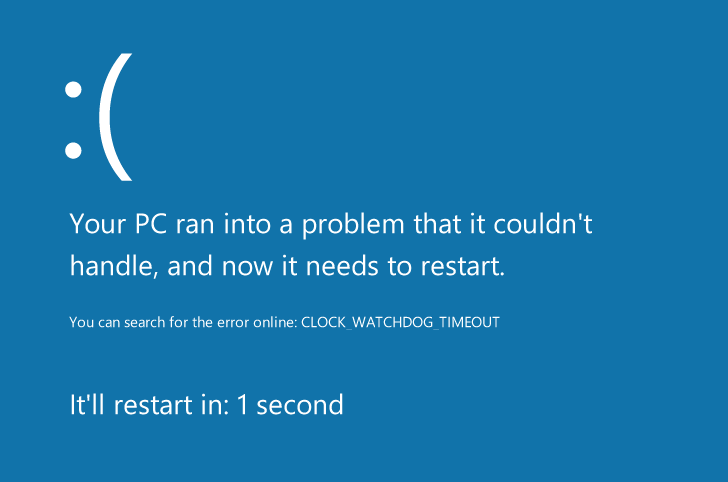
Many fixes online like such as here, and here, mainly pointed me in the direction of drivers and software. In my case, the fix was hardware, and was relatively easy.
The fix:
The problem was that my CPU fan built plenty of dust below the fan blades, causing my CPU to overheat after a few minutes. All I needed to do was clean out the dust and that problem hasn’t come back now for over a week
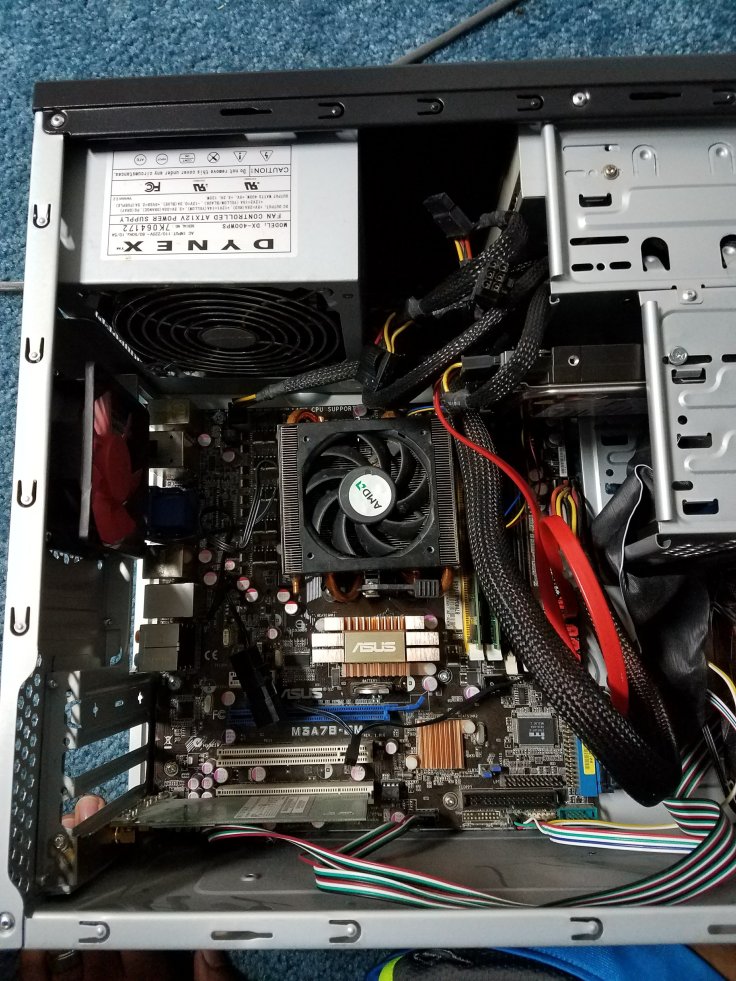
I took the side cover off to access the fan.

In the pucture above you can see the fan. Unfortunately, I didn’t take a picture before cleaning it so that you can see all the dust. To clean it, I’m sure a standard air duster would work, but I didn’t have one handy. I completely removed the fan, there were four screws securing it to the motherboard, and used several q-tips dipped in a little bit of water. This allowed me to gently scoop out as much dust as possible.
After that, I put the fan back, and the problem was fixed! I hope this fix may help you with your issue, please leave a question or comment below!


Several months later, still running like a top!
LikeLike