It happens sometimes that the HPLC pump is on and pumping, but there is no flow coming out. If you have an air bubble somewhere in the tubing, you will notice that its either not moving, or just moving back and forth. The very first thing you can try, is just opening the purge valve, and pumping at 5ml/min to get an air bubbles out.
Also, you want to check your solvent bottles, make sure there is solvent there. If you are using solvent filters on the ends of your lines, make sure they are not clogged.
After checking that, you can try loosening the line going into the active inlet valve:
Sometimes just relieving the pressure here can solve the issue. If not, you will want to remove the outlet ball valve. There is capillary on top of the valve that must be loosened and removed first. Then you can remove the valve.
Sometimes the pump can get air locked and just needs to be “burped”. Removing this valve and running the pump will allow it to release any air that may be trapped. You will see a small well where the valve was sitting. You want to make sure that the well fills up with solvent with the pump on. If not, you problem may actually be the Active inlet valve. That valve has a cartridge that can get clogged, or it could be the actual valve itself. Replace the cartridge first, then replace the valve if that doesn’t help.
This procedure will work for Agilent 1100\1120\1200\1220\1260 Binary\Quat\Iso pumps. For Quat pumps you also want to make sure that the MCGV isn’t blocking solvent from reaching the active inlet valve. You can remove the line that goes in the middle of that MCGV and just place it inside a beaker of solvent.
Turn on the pump and see if there is any change.
These procedures assume that the pump is actually moving. You can usually tell just by hearing the pump mechanism moving when you turn the pump on.



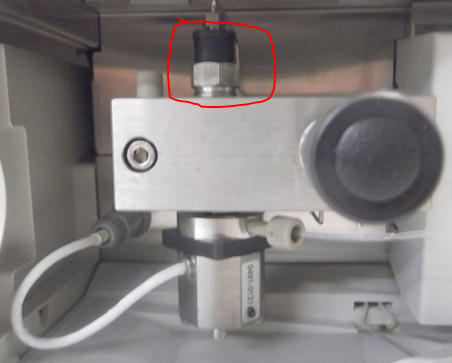
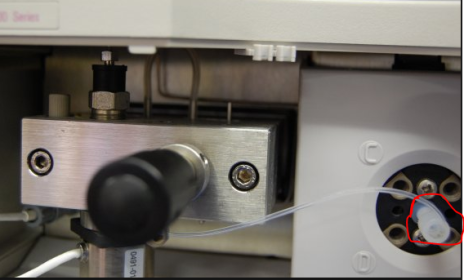
Leave a comment